Generate Internal Docs at Github Commit
Step 1: Navigate to the Actions tab
On your repo's page click on the "Actions" tab to open the Actions page.
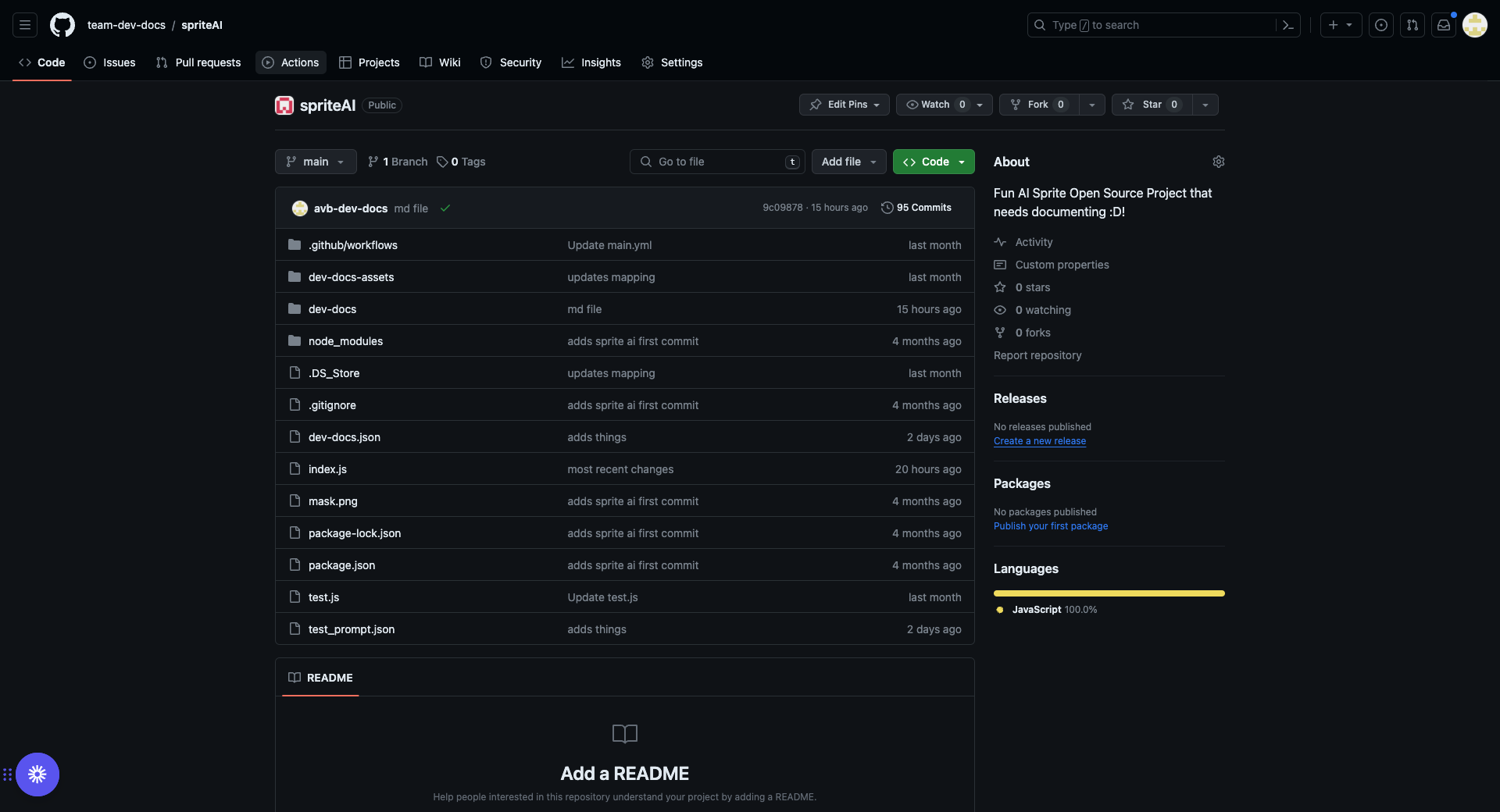
Step 2: Click New Workflow Button
On the Actions page, click the "New workflow" button to begin creating a new workflow.
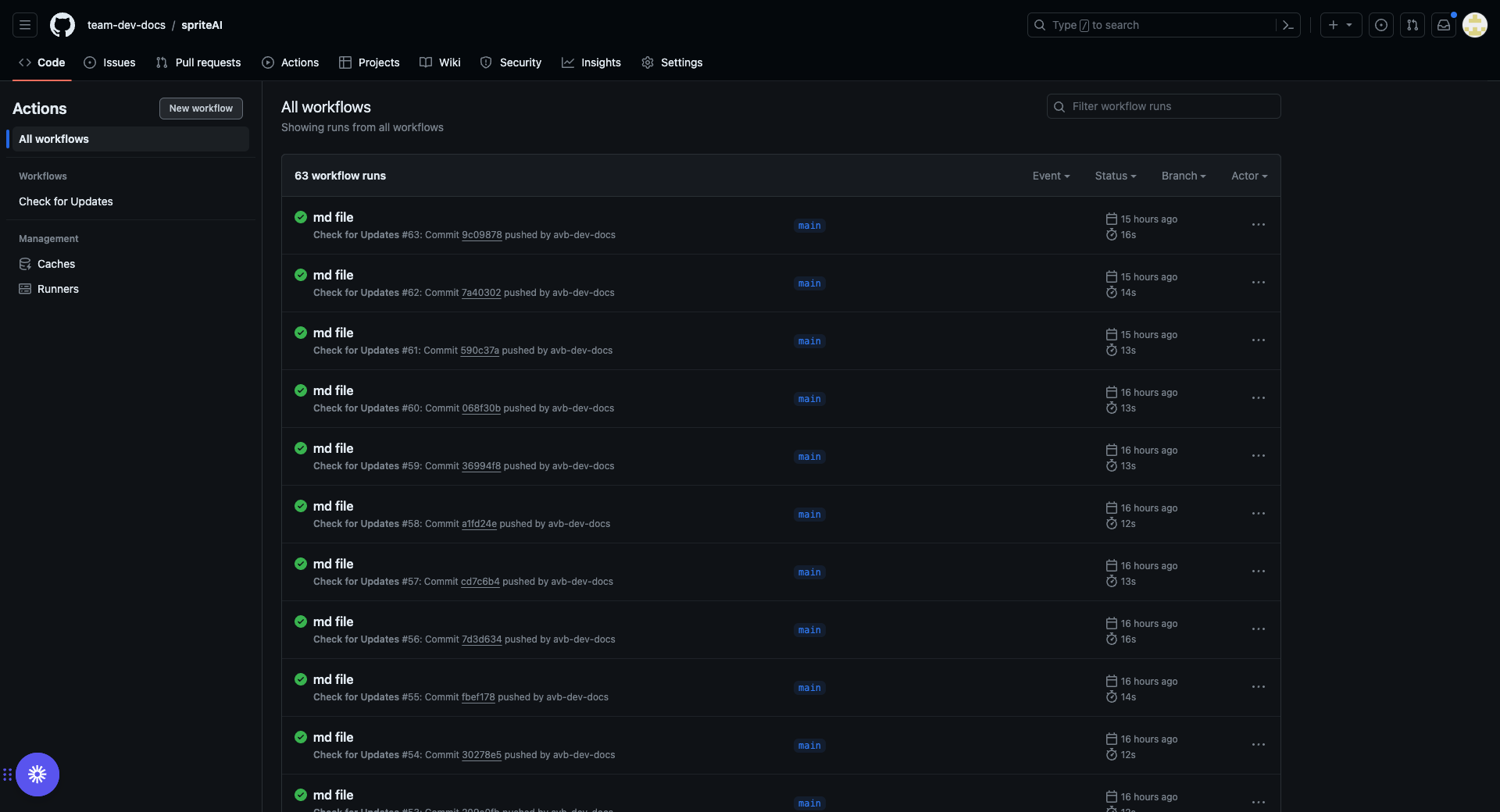
Step 3: Click on "set up a workflow yourself" link
On the "Actions" page, click on the "set up a workflow yourself" link to create a new workflow.
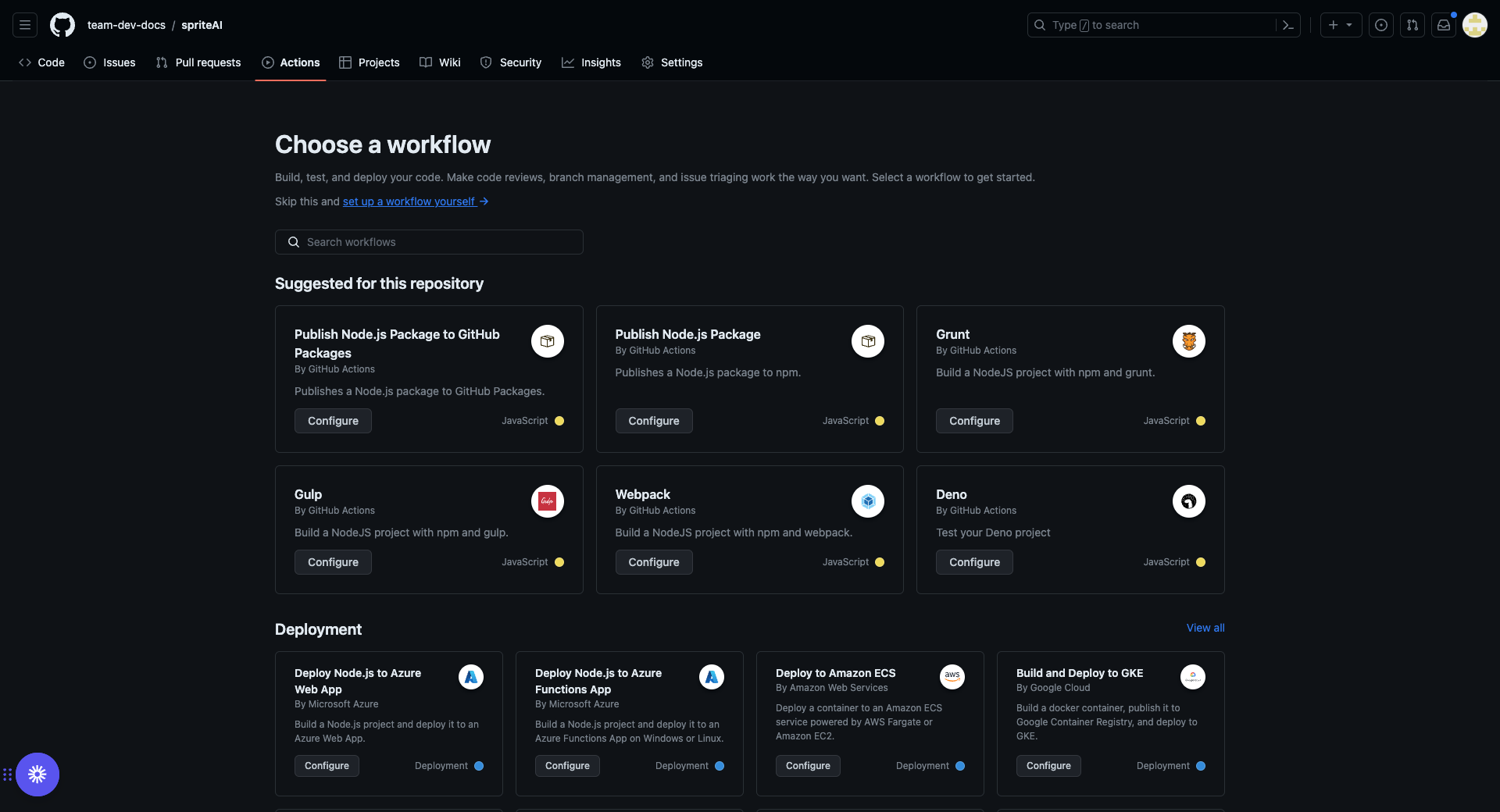
Step 4: Enter a File Name
In the file name text box, type the name for your file. For example, "gen_docs.yml".
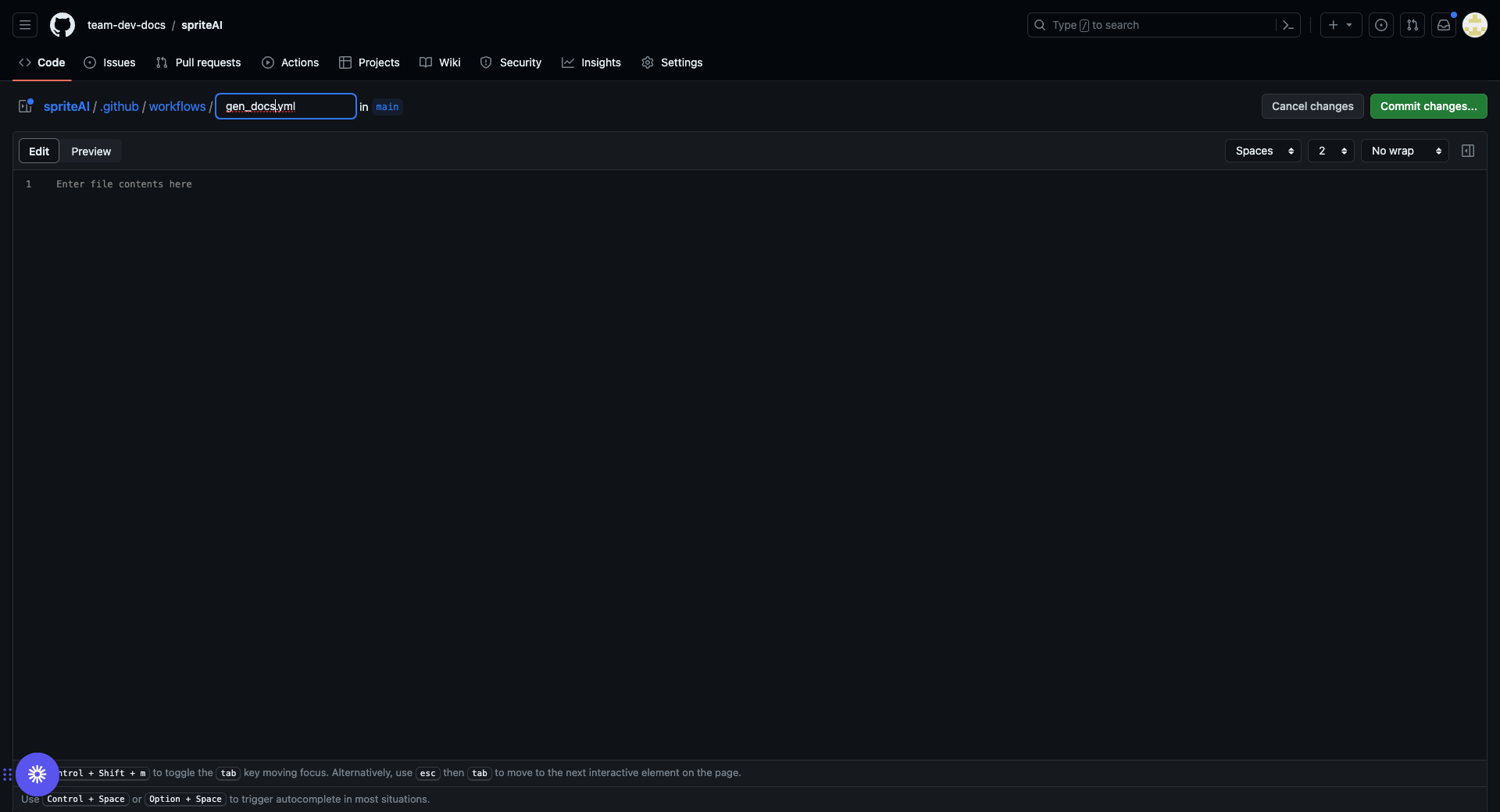
Step 5: Copy and paste the this Github actions code
name: Gen Internal Docs
on:
push:
branches:
- main
paths:
- '/*.js'
jobs:
dev-docs-app:
runs-on: ubuntu-latest
steps:
- name: Checkout Repository
uses: actions/checkout@v2
- name: Send Update to DevDocs
run: |
TIMESTAMP=$(date -u +"%Y-%m-%dT%H:%M:%SZ")
API_KEY=${{ secrets.API_KEY }}
REPO_GH_PAT=${{secrets.REPO_GH_PAT}}
GITHUB_REPOSITORY="${{ github.repository }}"
GITHUB_ACTOR="${{ github.actor }}"
curl -X POST -H "Content-Type: application/json" \
-H "X-API-KEY: $API_KEY" \
-d '{"apiKey": "'$API_KEY'", "repo_gh_pat": "'$REPO_GH_PAT'", "timestamp": "'$TIMESTAMP'", "githubRepository": "'$GITHUB_REPOSITORY'", "githubActor": "'$GITHUB_ACTOR'"}' \
"${{ secrets.GENERATE_ENDPOINT_URL }}"
env:
API_KEY: ${{ secrets.API_KEY }}
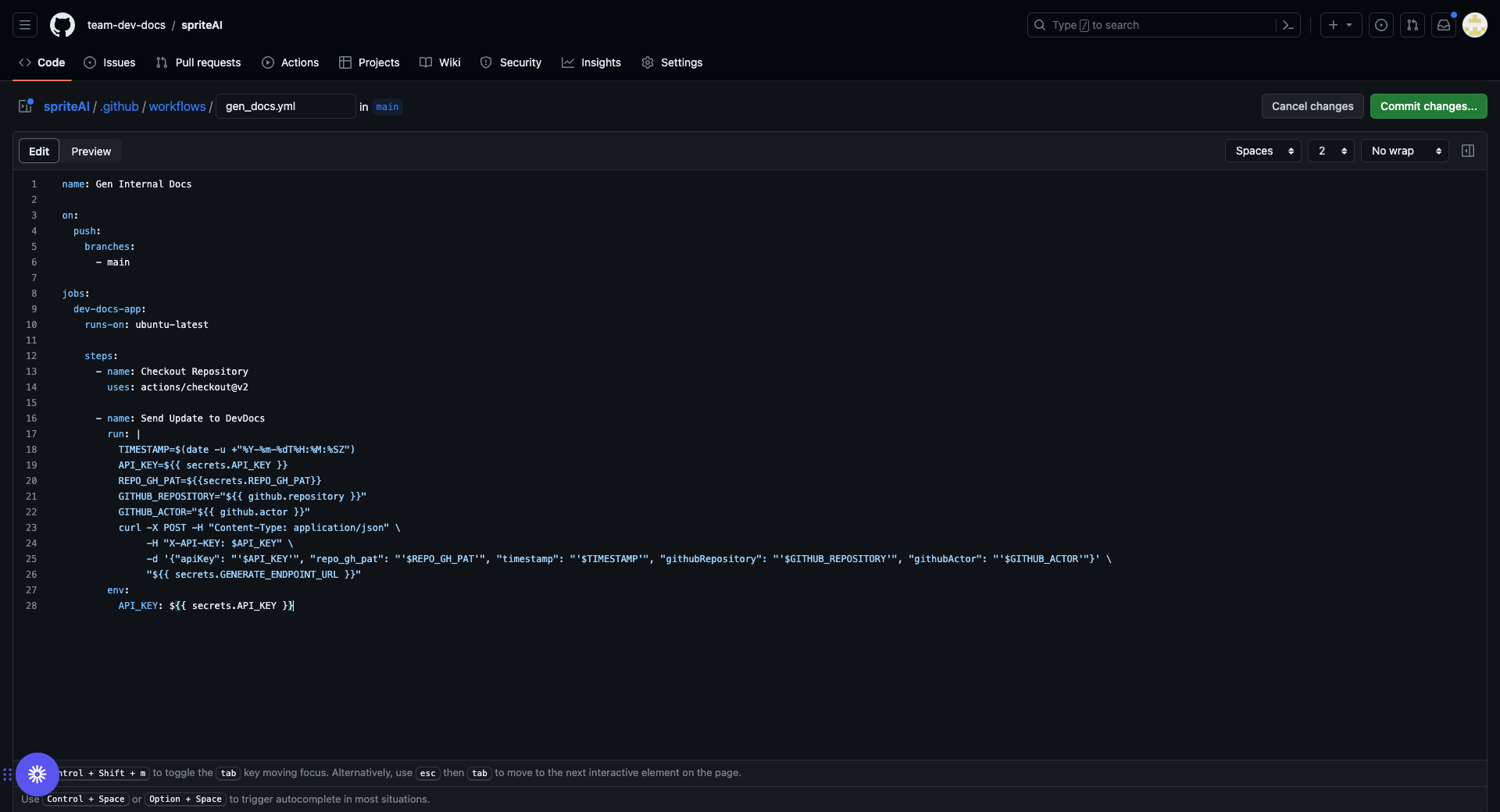
Step 6: Click on Commit changes button
Click on the "Commit changes..." button to commit the changes.
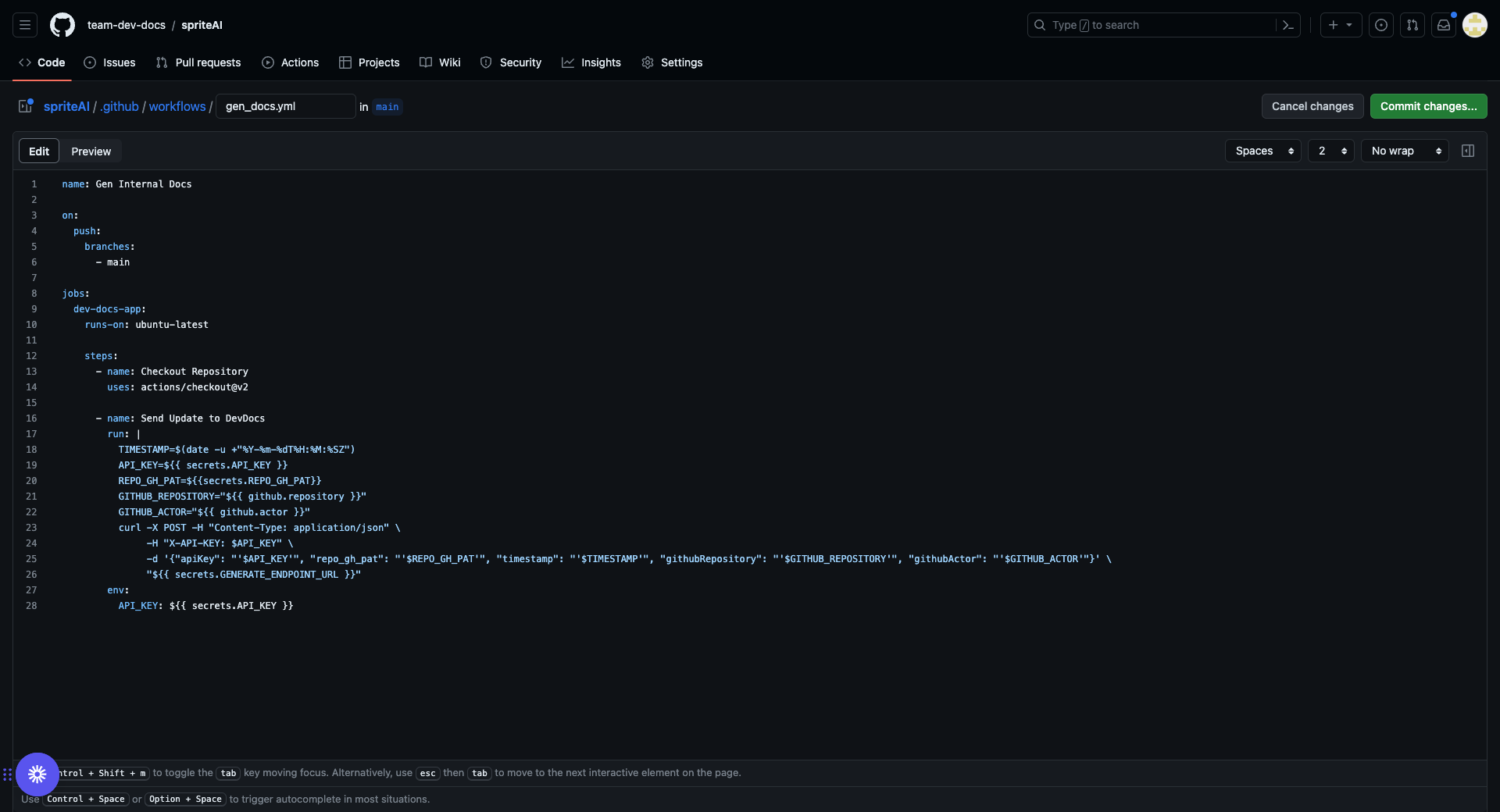
Step 7: Commit changes
Click on the "Commit changes" text link.
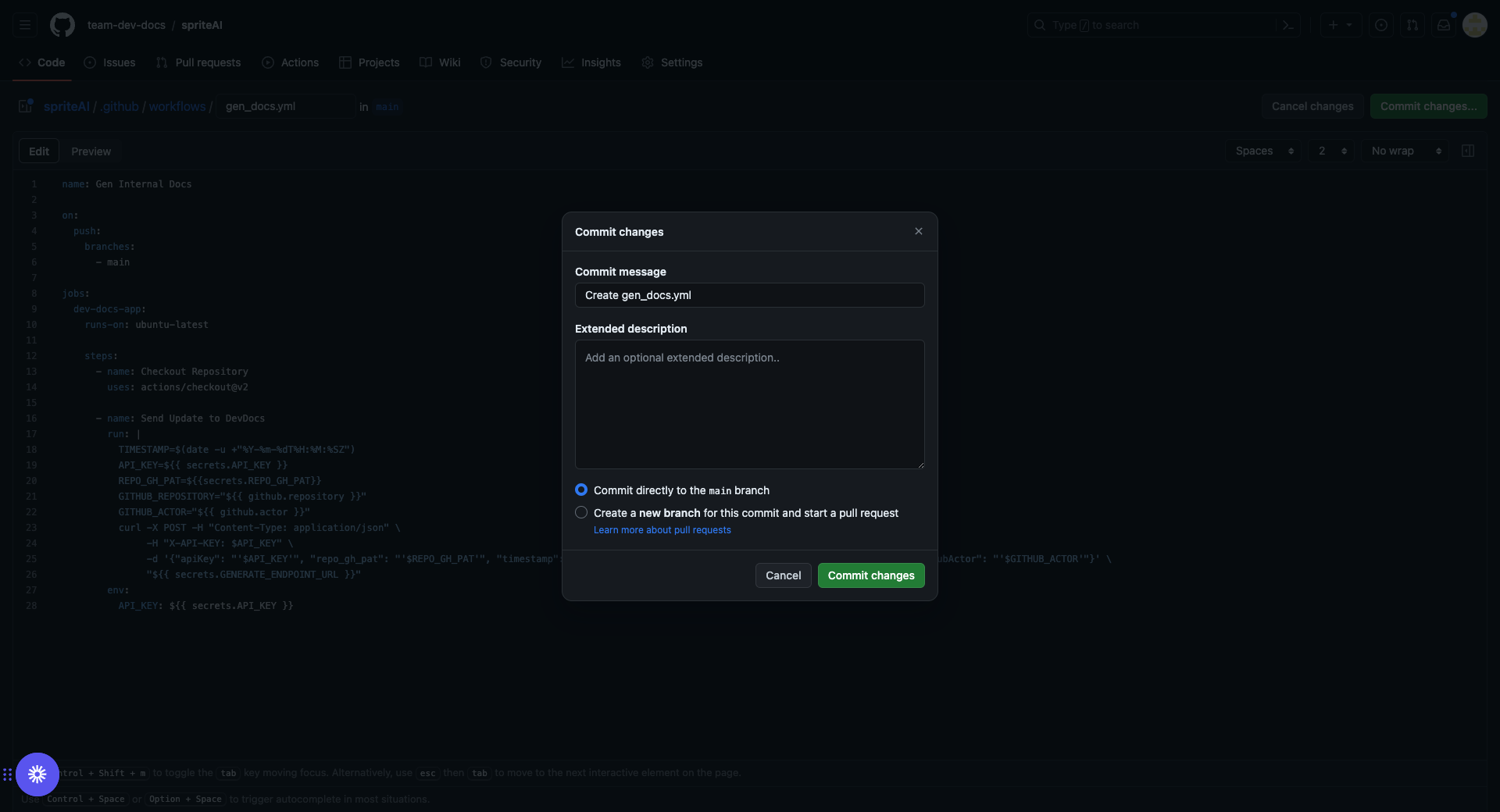
Step 8: Click on the Settings icon
Click on the gear icon to open the Settings page.
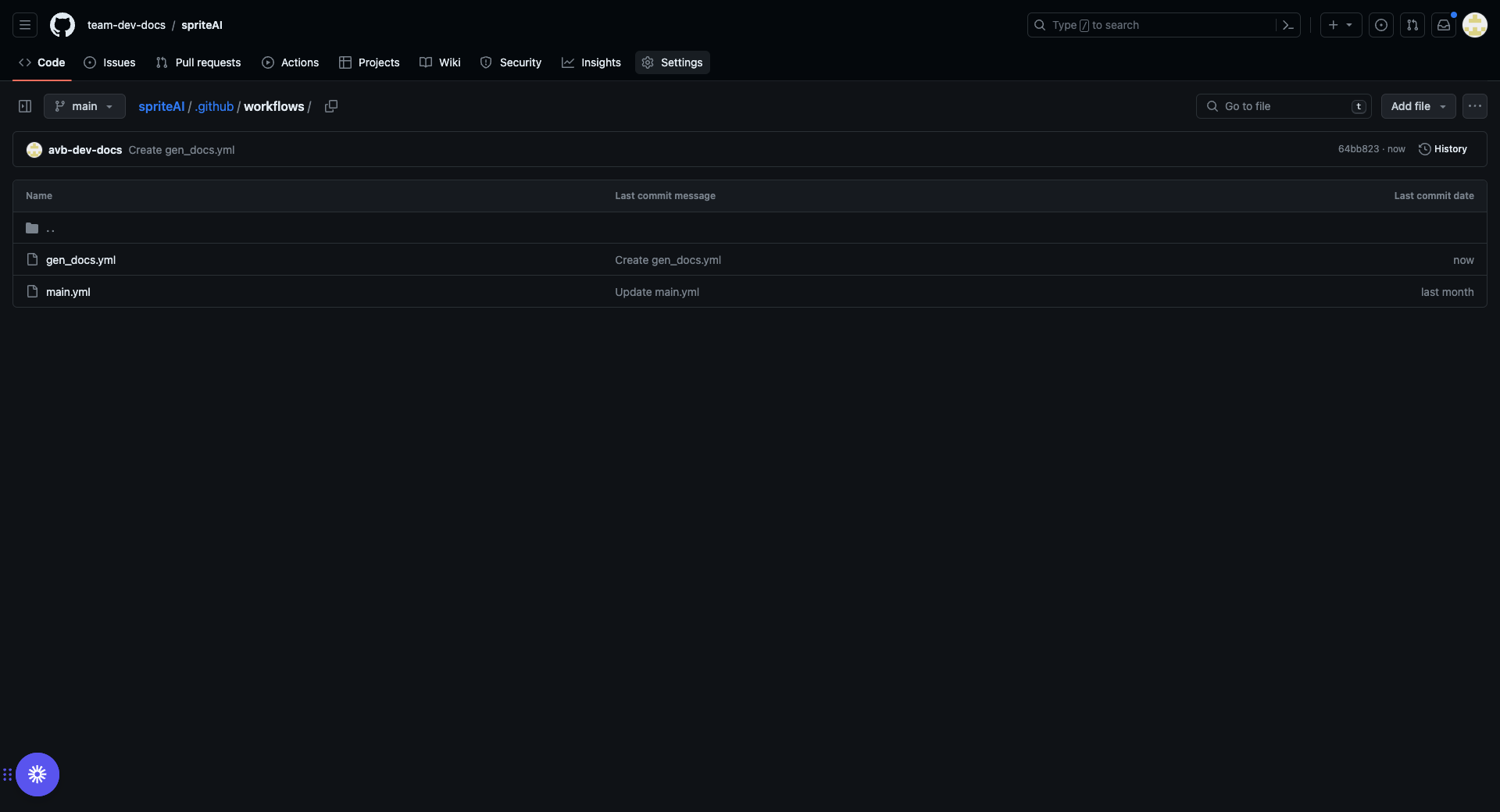
Step 9: Click on the Secrets and variables button
Click on the icon button for Secrets and variables to open the menu.
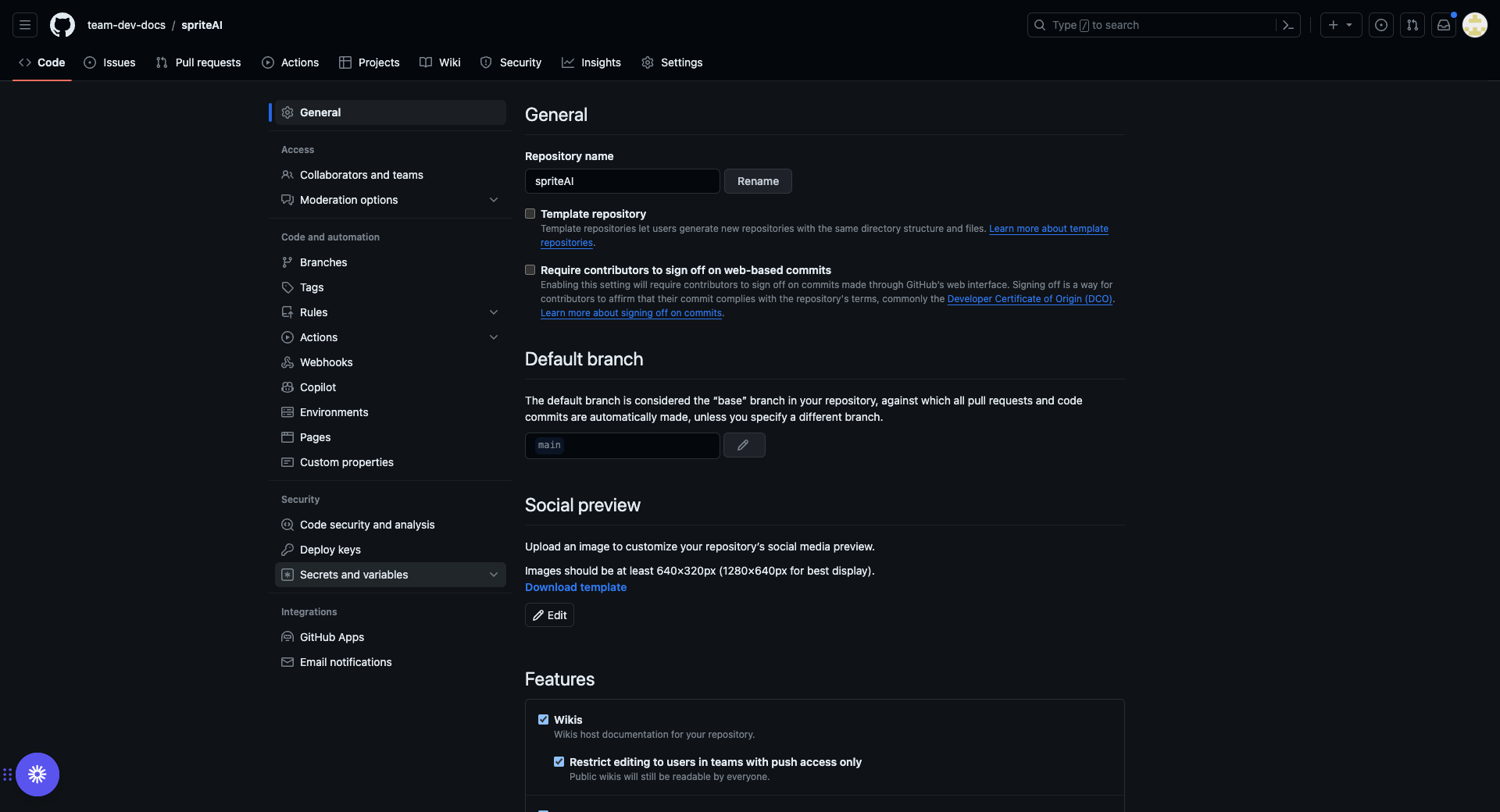
Step 10: Click on Actions
Click on the link with the text "Actions".
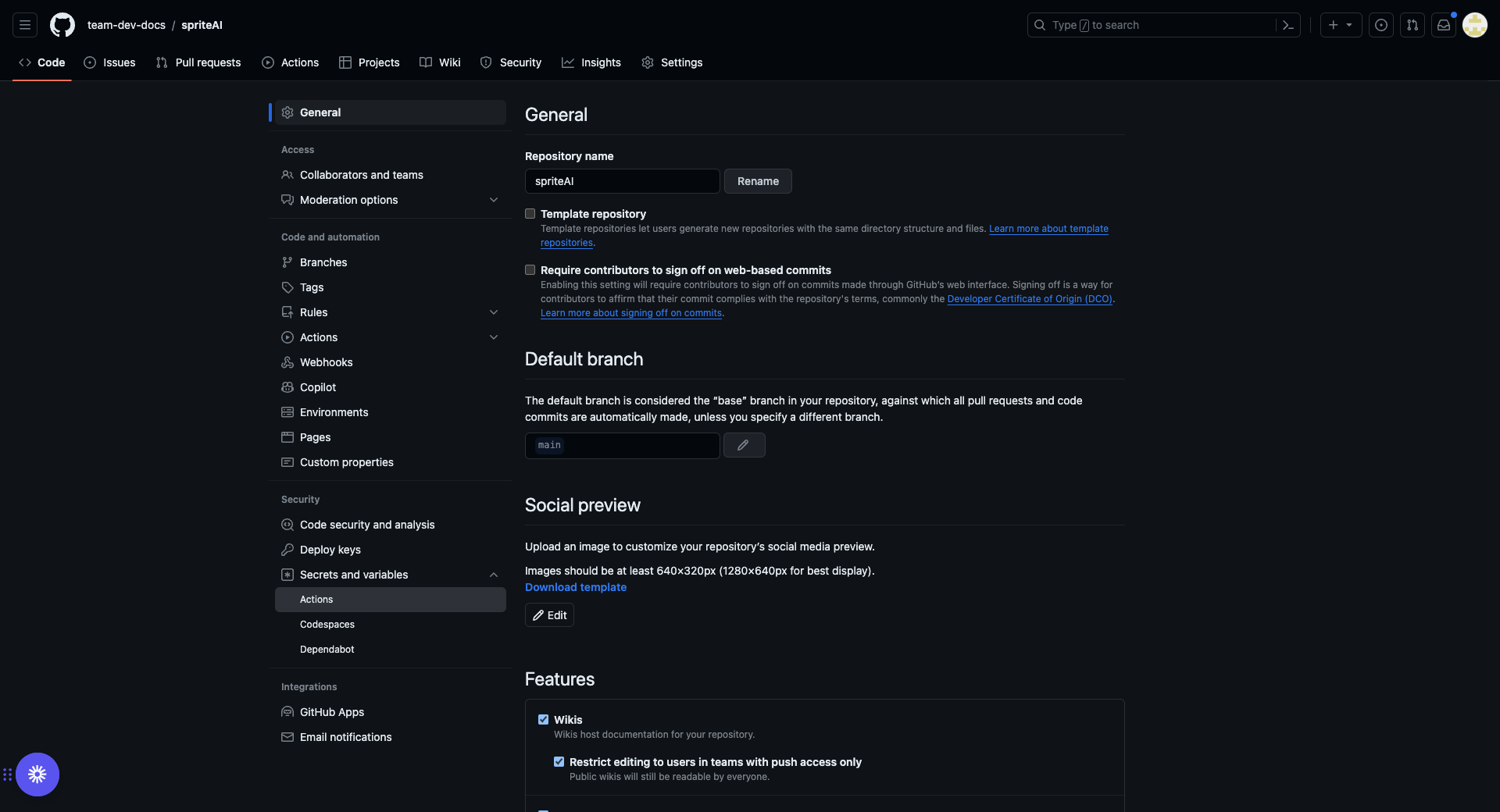
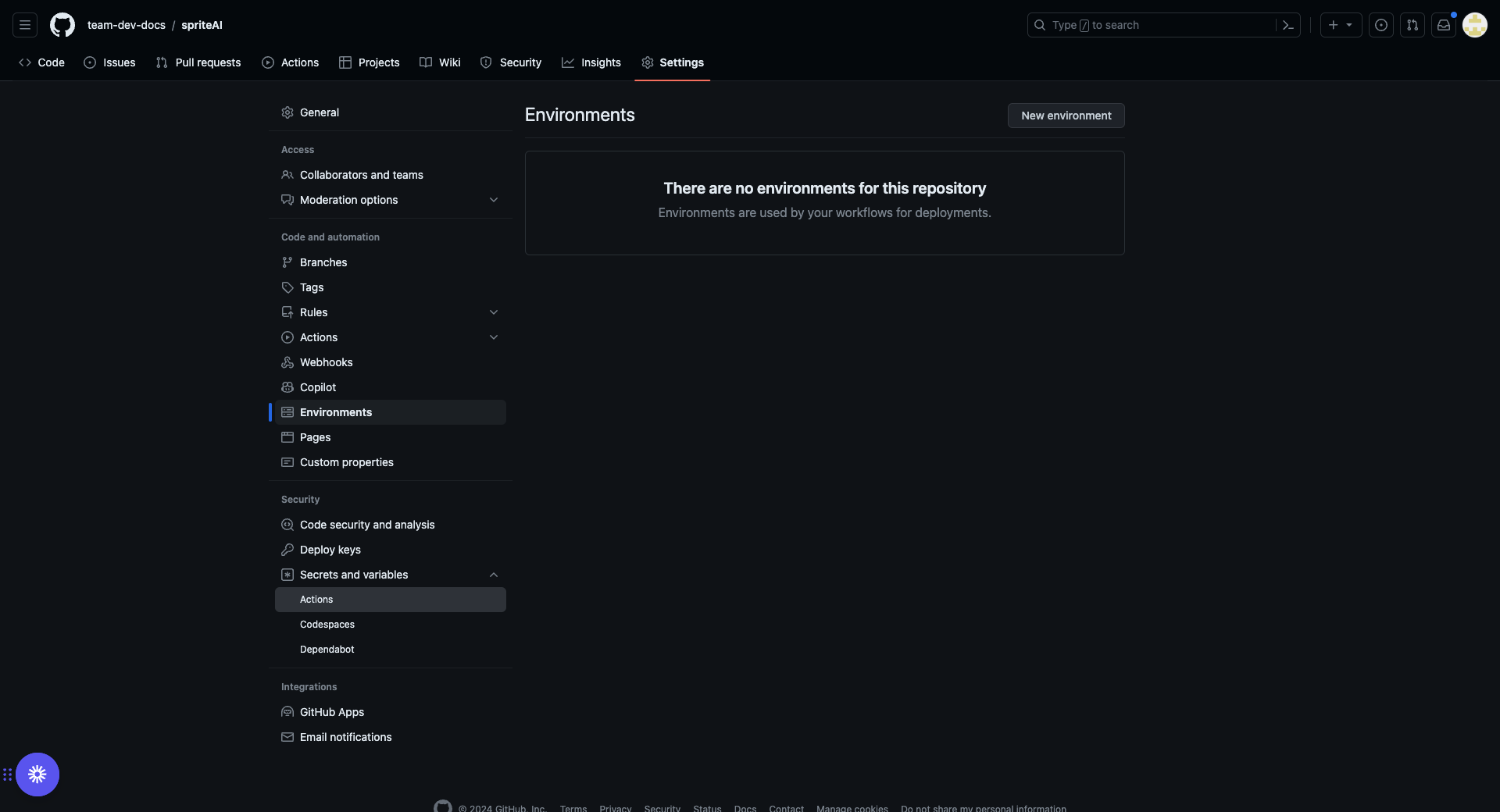
Step 11: Create New Repository Secrets
Click on the "New repository secret" span to create a new repository secret. GENERATE_ENDPOINT_URL is the specific endpoint we need to add for this workflow. Additionally make sure you add the Dev-Docs API-KEY and Github PAT with permissions to read commits, pull requests, and read and write permissions to commits.
Link to create the Dev-Docs API-Key
Link to how to create Github PAT
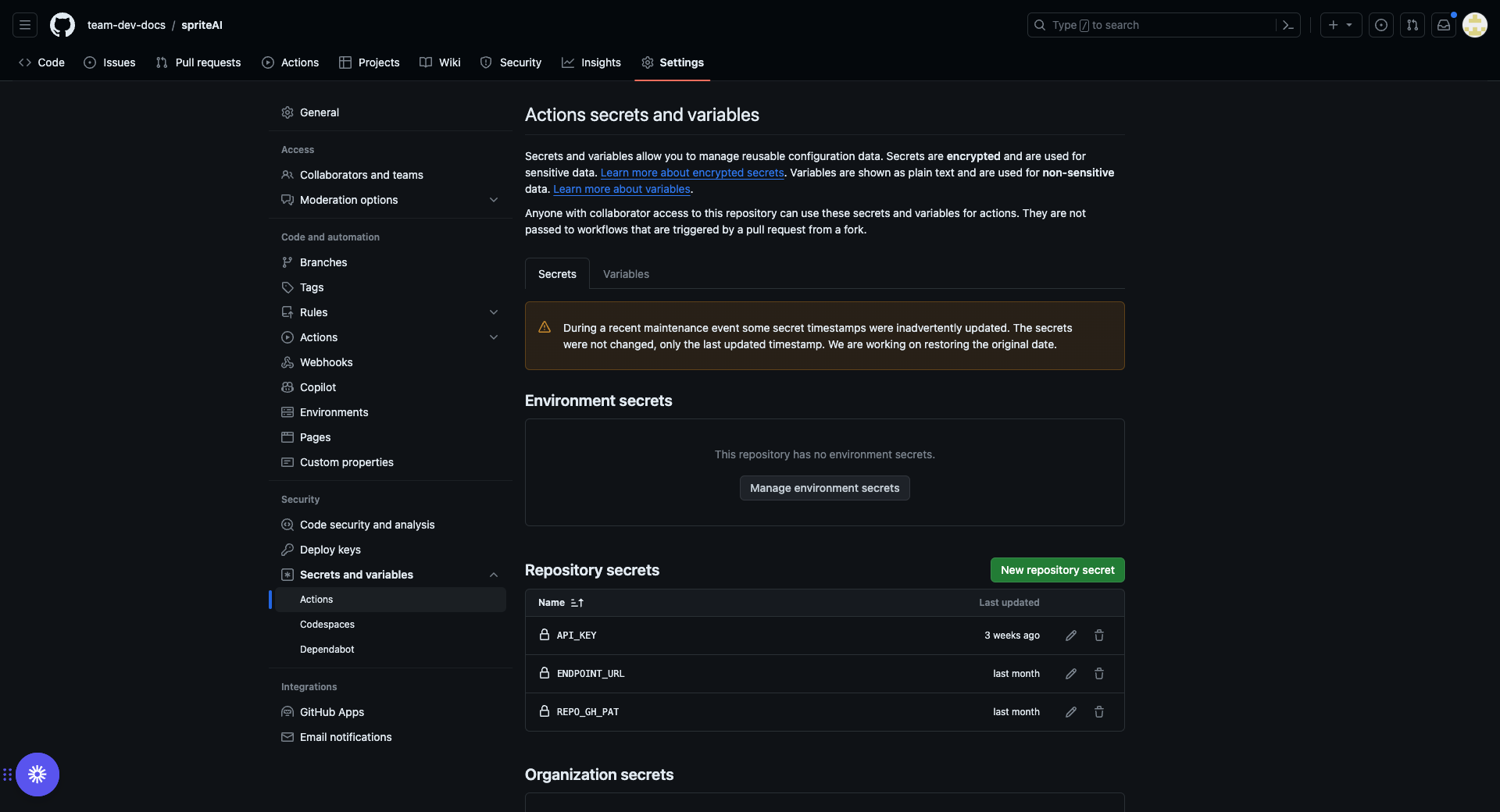
Step 12: Add GENERATE_ENDPOINT_URL
For the secret name name it GENERATE_ENDPOINT_URL and for the value provide your dev-docs base url with the path of https://api.devdocsapp.com/company/{your org}/generate_internal_docs
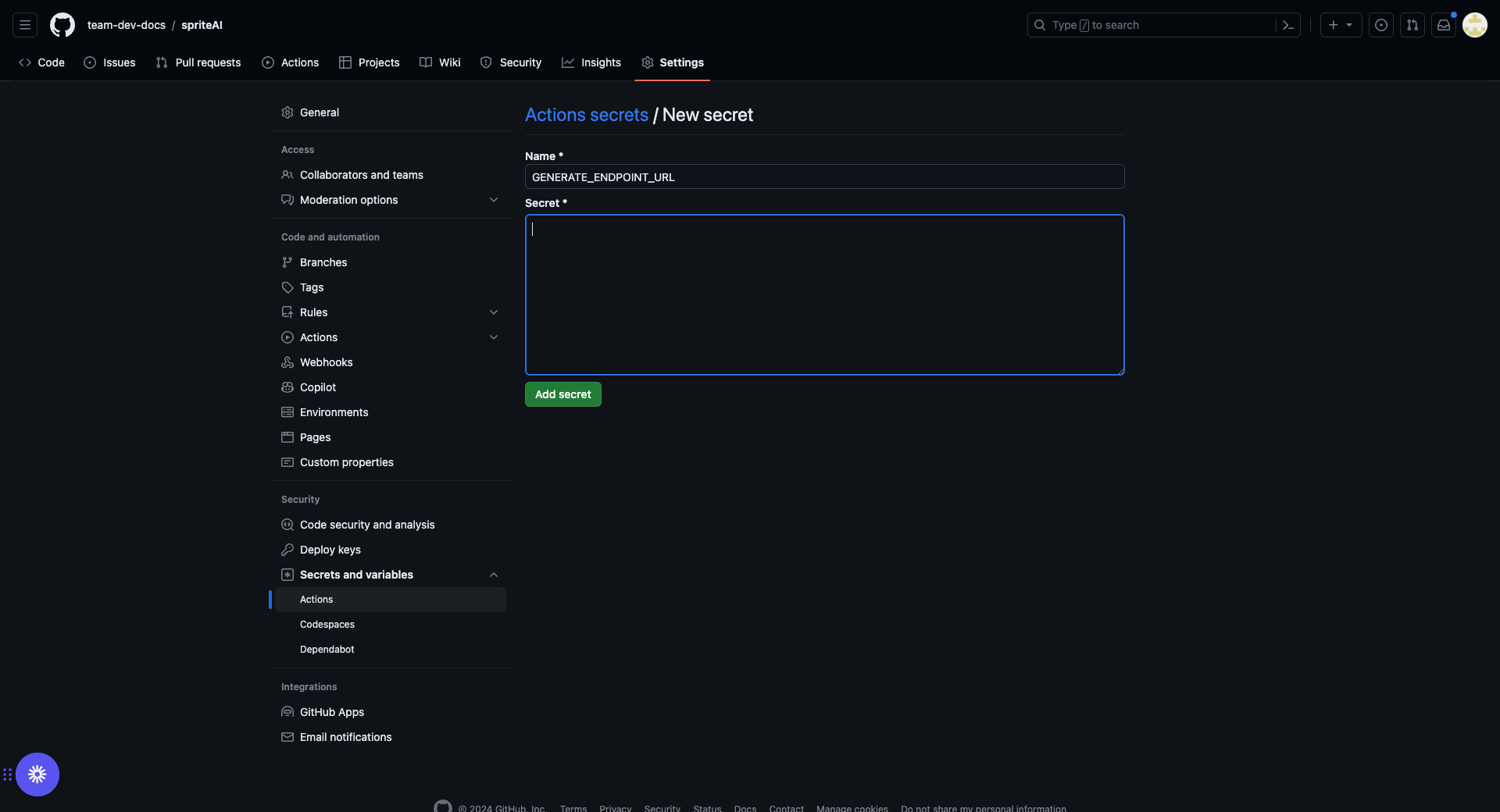
Finally click the Add secret button to open the form to add a new secret.
